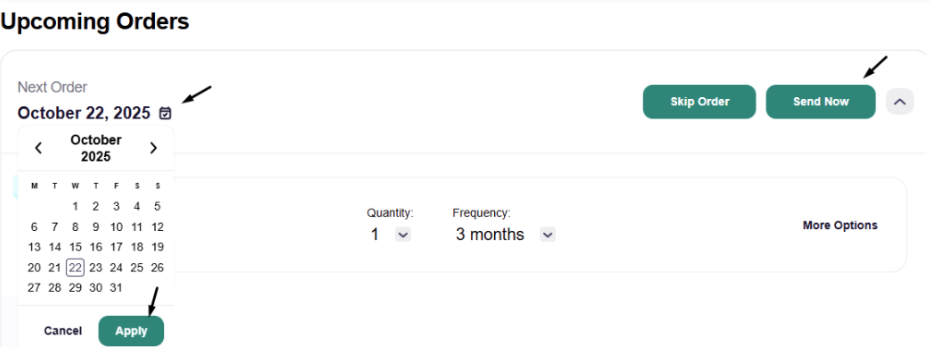A payment may fail for several reasons. The first thing to check is whether you may have entered your card details incorrectly. The second is whether there are sufficient funds available on your card. Once those issues have been addressed, all you need to do is select a new order generation date and we will deliver your order then.
Sometimes you may find it’s easier to add a new card. To do this, simply follow the steps below.
Assigning a new card to your repeat order
Simply click on the "My Account" icon located at the top right of the page.
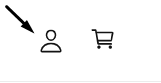
Then, select "My Subscriptions."
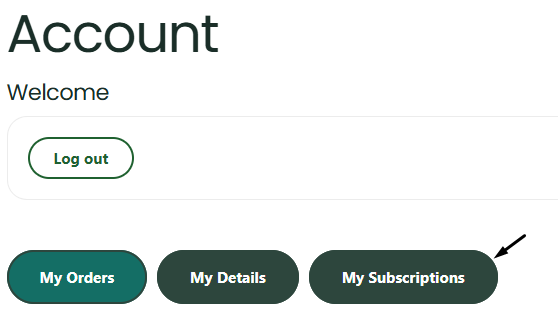
Next, under Billing, click the arrow to expand the section.
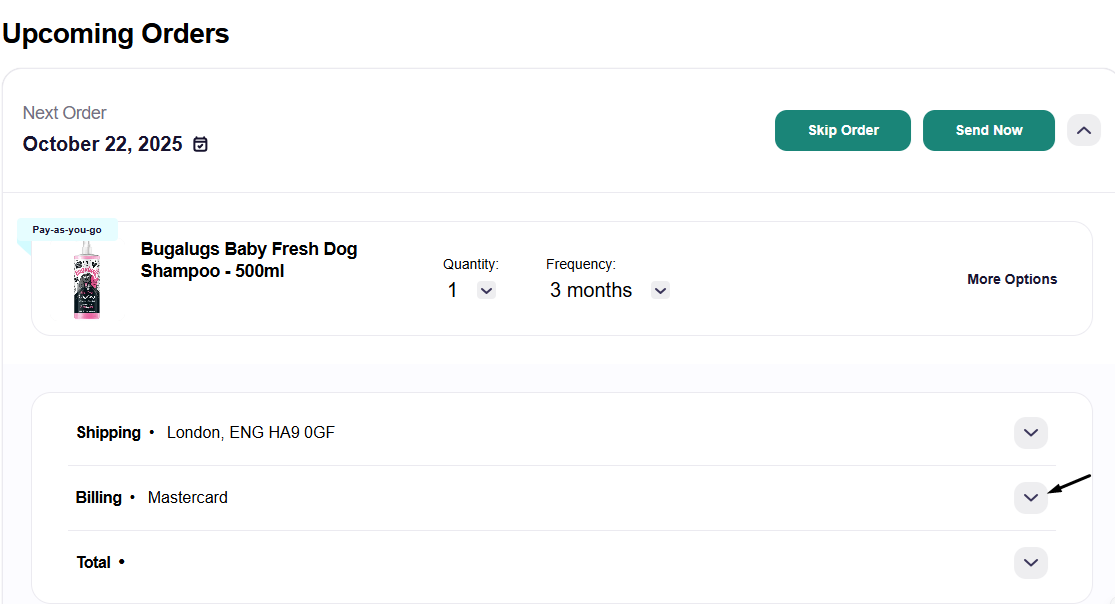
Then, click on the existing payment method.
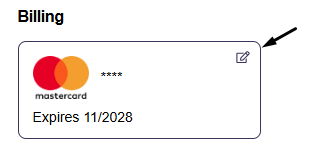
Next, click "Send Email" to receive a secure link for updating your payment details.
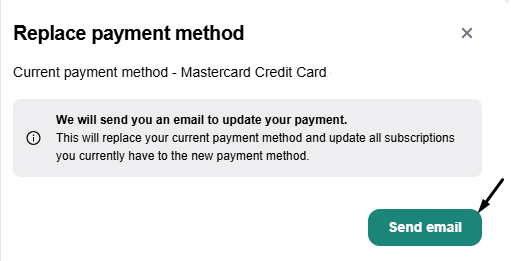
Open your email inbox and click on "View Payment Information."
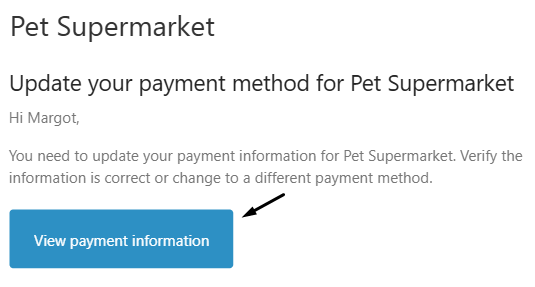
From there, you can update your payment method.
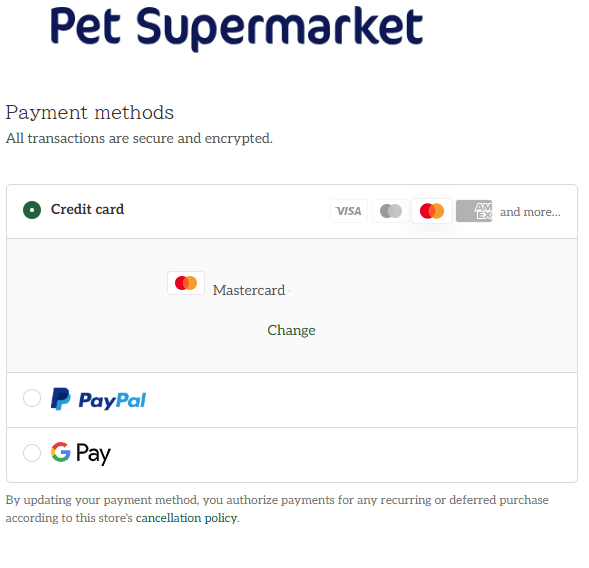
Finally, you may want to select a new generation date for your subscription. To do this, click "Send Now" if you'd like the order to be placed today, or click on the date to select a different one. Then, click "Apply" to confirm your changes. Your order will now be processed using the new payment method you have added.